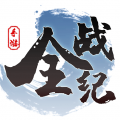免费下载
免费下载
大小: 0 MB
下载:14565次
寻色
说明:安全下载是直接下载应用市场,用户下载后可自行搜索目标软件进行更高速,更安全的下载。
- 分 类:手机app
- 大 小: 0 MB
- 游戏ID:fd06fcf
- 说 明:寻色
- 提 示:自辨安全性
- 发 布:2023-02-08 05:26:14
手机扫码免费下载
纠错留言#寻色介绍
这是一款人人都能用的配色APP,通过多种配色方式,让你轻松搭配出好色彩。
##功能介绍:
■ 相机实时配色,帮你捕获一闪而过的好配色;
■ 灵感探索配色,中西经典艺术作品和自然风光中提取的500多种原创配色;
■ 照片智能配色,从自己的相片中发现配色灵感;
■ 今日推荐配色,随心定制专属色卡库;
■ 手工编辑配色,hsb色值精准调节让你的配色更专业
■ 记录分享配色,提供色值显示和复制把你的配色用起来
如果你觉得这些还不够,更多新功能正在迭代开发中~
##适用范围:
■ PPT演示配色
■ 广告设计配色
■ 封面设计配色
■ 家装设计配色
■ 服装搭配配色
■ UI界面设计配色
■ 以及其他各类配色场景
■ 色卡收集爱好
##应用特色:
■ 取色界面独创锁定和随机取色机制,让你roll出好配色;
■ 取色界面支持放大镜效果,让你抓住转瞬即逝的配色;
■ 持续更新的原创灵感色卡,每一张色卡都是开发者和设计师通过寻色应用创建;
■ 便捷的色卡搜索,支持多种搜索方式,让你快速找到想要的配色
■ 记录配色心情和灵感,留下专属配色记忆
在你的帮助下,寻色还可以做的更好。如果有任何建议,或者只是想和我们打个招呼,随时欢迎 :)[email protected]
服务条款 https://www.wizeyes.com/terms-of-services.html
隐私条例 https://www.wizeyes.com/privacy-policy.html
#操作说明(翻译酱正在努力中):
## Explore palettes
On the Explore, color palettes are grouped in categories.
To browse a color palette in the Inspiration:
1. Scroll horizontally to navigate all palettes in the category.
2. Tap any color palette in the Explore to view palette details.
3. Tap the "heart" icon to save it to your Palettes.
## Creating a color palette
There are three ways to create a color palette in Color Capture:
1. Capturing a palette through the camera,
2. Capturing a palette from a photo, and
3. Capturing a palette by editing an existing one.
### Capturing a palette through the camera
To capture a color palette through the camera at a real-time: tap the ”Camera” icon.
The app automatically starts picking colors through your camera randomly for your inspiration.
You can press the check button to save the one you like.
Alternatively, you can touch the screen to freeze the five color pickers. Then manually move them around.
In the freeze mode, you can lock a color picker which has a selected color you want to keep by merely tapping the color picker. The locked color picker will be held as is when you touch the dice button to choose colors on the screen randomly.
Also, you can lock multiple color pickers.
### Capturing a palette from a photo
To capture a palette from a photo:
1. Go to the Photo tab to preview the color palettes from photos on your phone.
2. Pick a picture in your album.
You can manually move the five color pickers around on the photo.
Moreover, you can tap the dice button to pick five colors from the photo randomly. It works the same way as when you capture a palette through the camera.
### Capturing a palette by editing an existing one
To edit a palette, you can:
1. Tap the edit button on the Palettes view, or
2. Tap the edit button when previewing a palette.
When editing the color, you can either manually adjust the hue, saturation, and brightness in the HSB mode, or find an inspiration randomly by tapping the random button.
The lock and random buttons work the same way as when you capture a palette through the camera or from a photo.
## Search color palettes
To search color palettes, you can tap the search button at the top right corner of the app.
You can choose a search recommendation on the search view. Moreover, entering a keyword presents you with a list of matching color palettes.
At the moment, the keyword search feature supports searching palettes based on:
1. a color HEX code, or
2. a title.
## Giving feedback
To give us feedback, tap the menu button at the top left corner of the app.
Then tap the “Send Feedback” button to draft the comments and send through Apple mail.
如发现寻色版本老旧,欢迎邮件反馈[email protected],或移步寻色官网下载最新版
#Match Brawl截图